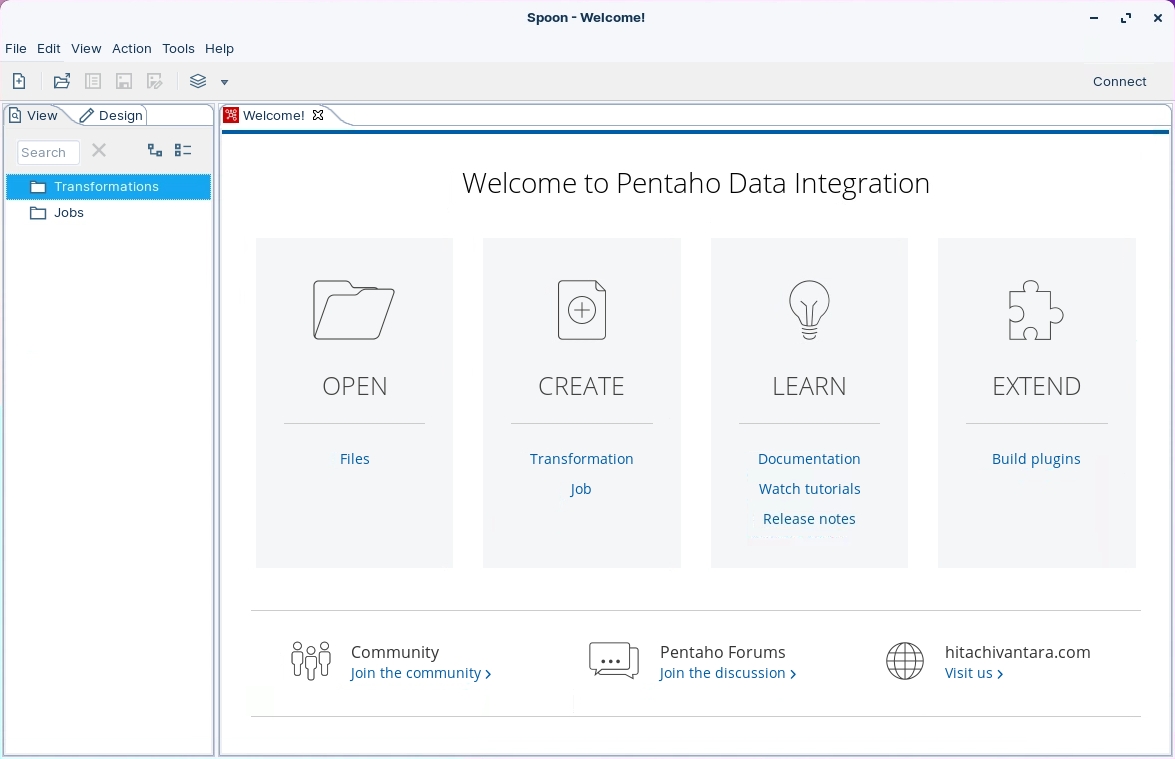Configuring PDI UI
PDI UI configuration settings ..
Workshop - Configuring PDI
The workshop covers Pentaho Data Integration (PDI) user interface features and customization.
Participants will:
Launch PDI's graphical designer interface called "spoon"
Explore the Welcome page resources (Blogs, Books, and Forums)
Learn how to configure common options and look & feel settings

The following content has been automatically generated by an AI system and should be used for informational purposes only. We cannot guarantee the accuracy, completeness, or timeliness of the information provided.
Any actions taken based on this content are at your own risk. We recommend seeking qualified expertise or conducting further research to validate and supplement the information provided.
Last updated
Was this helpful?