Text File Output
Workshop - Text File Output
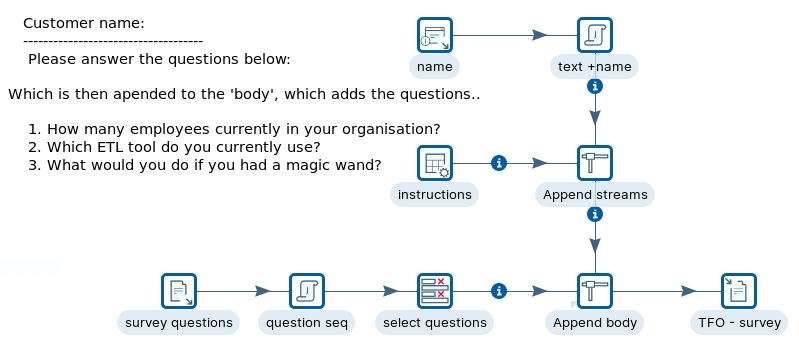

The following content has been automatically generated by an AI system and should be used for informational purposes only. We cannot guarantee the accuracy, completeness, or timeliness of the information provided.
Any actions taken based on this content are at your own risk. We recommend seeking qualified expertise or conducting further research to validate and supplement the information provided.
Create a new Transformation
Any one of these actions opens a new Transformation tab for you to begin designing your transformation.
By clicking File > New > Transformation
By using the CTRL-N hot key
Get System info
The Get System Info step retrieves information from the Kettle environment. This step generates a single row with the fields containing the requested information. It also accepts input rows. The selected values are added to the rows found in the input stream(s).
We'll be using this step to input the Customer Name as an argument.
Start Pentaho Data Integration.
Drag the ‘Get System Info’ onto the canvas:
Double-click on the step, and configure the following properties:
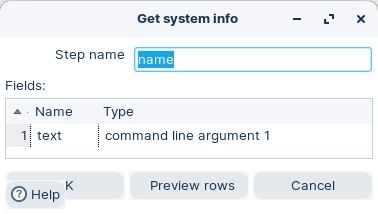
Click OK.
➡️ Next: User Defined Java Expression
Last updated














